
How to Create an NFC Card That Links to Your Website, Instagram, or Portfolio
Digital presence is essential these days. Whether you’re a freelancer, artist, entrepreneur, or just looking to build your brand, sharing your work efficiently is crucial. An NFC card provides a sleek, tech-savvy way to do just that. No more fumbling around for business cards or typing in URLs—tap, and you’re connected instantly with dramatic results. With one simple action, you can share your website, Instagram, portfolio, or any digital media platform. Plus, these cards are reusable and easy to update. Let’s break down the process so you can set up and use NFC cards efficiently.
Choose the Right NFC Card Type
Before you begin the setup, you need the correct type of card. Not all NFC Cards are created equal or function the same. Choose between plastic, metal, or paper cards embedded with NFC chips. Plastic offers a good balance of durability and affordability. Metal looks premium, but can sometimes cause interference if not appropriately designed. Paper is a cost-effective option and ideal for short-term events or one-time use.
Ensure the card supports NTAG chips, such as NTAG213 or NTAG215. These are widely compatible with smartphones and ideal for sharing short links and minimising data usage. You can buy blank NFC Cards online from reputable suppliers or order customised ones with your logo and branding. Once you’ve chosen the right card, it’s time to prepare the data that will define your digital first impression.

Plan What You Want to Share
What do you want people to see when they tap your NFC Card? This is the soul of your digital identity and marketing strategy. For many, it’s a personal website or an online portfolio. For others, it could be a business landing page, an Instagram profile, or even a Linktree hub of multiple platforms.
Ensure the URL you share is mobile-friendly and visually appealing. Simplicity is key to user experience. Short, clean links load faster and appear more trustworthy. If you want to share multiple destinations, use a brilliant hub link service. This lets you lead with one link but offers several options once the page opens. Planning ensures your NFC Card delivers the best possible first impression.
Encode Your NFC Card with the Right Tools
To program your NFC Card, use a smartphone or NFC writer to simplify the process. If you’re on Android, apps like “NFC Tools” or “TagWriter by NXP” are reliable and easy to use. iPhone users (iOS 13 and up) can use apps like “NFC TagInfo” or shortcuts built into iOS for added convenience.
Open the app, choose “Write” or “Add a record,” then insert your link. Tap your NFC Card to the back of your phone, and voila—the card is programmed. Ensure the link works before distributing your cards. If you ever need to update the card, rewrite the tag with a new URL. This way, your NFC Card remains dynamic and adaptable to your needs.

Test the Card Across Devices
Before handing your NFC Card to the world, run it through a series of tests on various devices. Different phones behave differently, and you want to be sure. Android devices typically support NFC by default, whereas iPhones may require unlocking the screen first to enable NFC functionality.
Check loading times, the accuracy of the link, and whether the tap position affects performance. If anything feels off, you may need to reposition the chip or adjust your link. This phase ensures the user experience is smooth and frustration-free. Testing protects your brand image and prevents embarrassing moments during real-world interactions.
Design Your NFC Card for Maximum Impact
Looks matter more than you think. Your NFC Card isn’t just functional—it’s a representation of your brand and personality. Invest in a design that reflects your aesthetic. Include your name, logo, a brief tagline, or even a QR code as backup access in case NFC fails.
Use colours and fonts that align with your online presence and digital tone. Also, ensure that the card is visually indicated as tap-enabled. A small NFC icon or a “Tap Here” message adds clarity. The combination of good design and reliable tech creates a memorable interaction. People are more likely to use and keep a card that’s both attractive and useful.
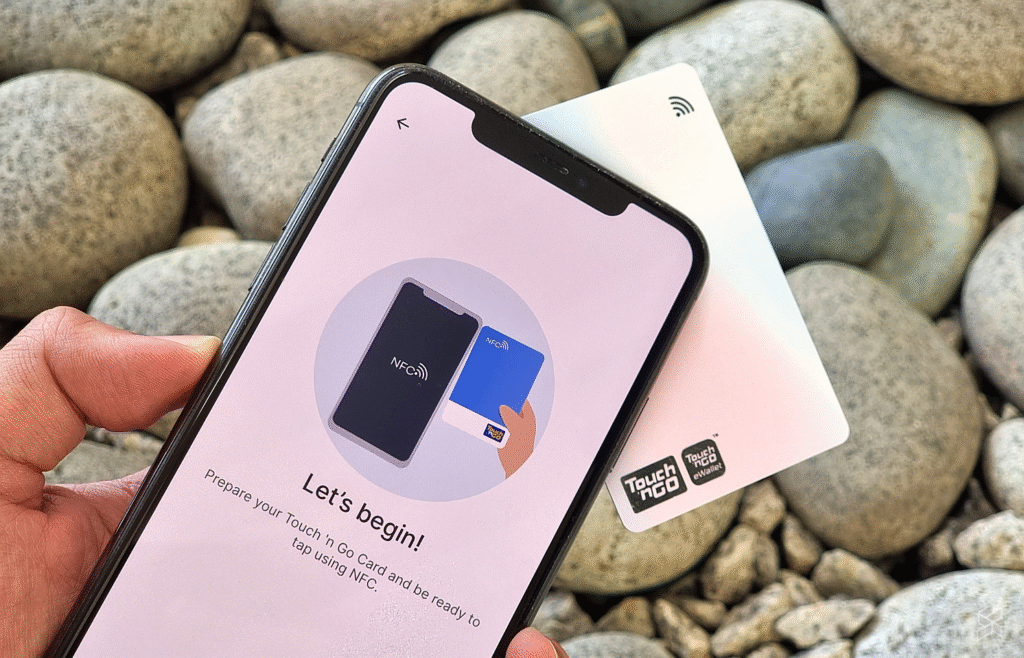
Deploy and Monitor Your Card in Action
Once your NFC Card is ready, start sharing it at events and meetings, or even leave it at local hotspots, such as cafés or co-working spaces. Observe how people interact with it. Are they tapping naturally? Are they hesitant or confused? Their behaviour will guide future improvements and layout refinements.
Use tools like URL shorteners or link analytics to track taps and engagement. This feedback helps you optimise your digital content and understand what resonates with your audience. It turns your NFC Card into not just a connector but an innovative marketing tool with valuable insights. Use this data to refine both your card strategy and content.
Make the Most of Your NFC Card
Creating an NFC card that links to your website, Instagram, or portfolio isn’t a tech gimmick; it’s a practical tool for personal branding and professional development. It’s fast and smart, allowing you to present your best digital presence without needing apps or manuals. Whether you’re networking, promoting your business or showcasing your skills, NFC cards can deliver results you never thought possible.


