
What are the essential accessories for setting up a PVC card printer?
The PVC card printer is widely used to produce ID cards, access control cards, membership cards, and other similar documents, making it a popular choice for enterprises. However, many people overlook one thing. Without the right accessories, you may encounter printing errors or interruptions, which can delay your workflow. From cleaning kits to software drivers, these components directly affect output quality, efficiency, and long-term performance. So, before launching the printer, you need to prepare a complete set of toolkits.
Choosing the Right PVC Cards
The heart of your printing process lies in the cards themselves. Selecting high-quality, compatible blank PVC cards ensures consistent results with every print run, no matter the application. Factors such as thickness, finish (glossy or matte), and embedded chips (for smart cards) can impact printing quality and card compatibility.
Moreover, different applications demand different cards. For instance, access control often utilises contactless RFID cards, whereas student IDs may employ standard CR80 cards. Understanding your project needs will save you time and cost in the long run, helping you avoid mismatched supplies and waste.
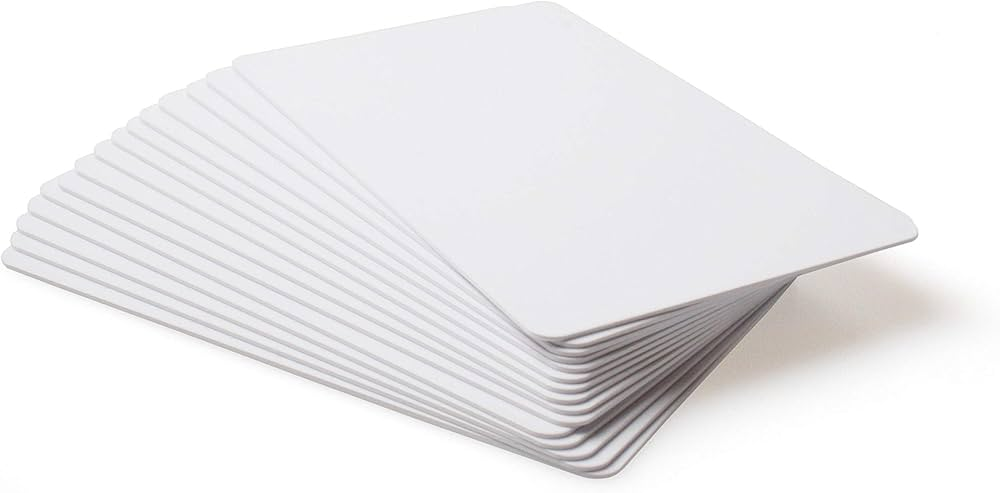
Printer Ribbons and Colour Quality
Printer ribbons determine the final look of your printed cards. There are monochrome ribbons for simple text and full-colour ribbons (YMCKO) for photo-quality ID badges, as well as more complex visual designs. Choosing the right type helps achieve vibrant, professional results that reflect your brand.
It’s also essential to match the ribbon to your printer model. Incompatible ribbons may damage your machine or produce subpar prints. Most importantly, always keep a backup ribbon on hand to avoid project delays caused by running out of supplies at the worst moment.
Essential Cleaning Kits and Maintenance Tools
A clean printer is a functional printer. Dust and residue buildup can lead to poor card feeds and unclear prints, which frustrate users and slow down the processing of documents. Cleaning kits typically include swabs, wipes, and rollers designed explicitly for use with certain printer models, ensuring optimal performance.
Routine maintenance extends the life of your printer and saves money on repairs. Following the manufacturer’s cleaning schedules can reduce downtime and ensure top-tier print quality. Make cleaning a habit, not an afterthought, to avoid long-term technical issues and costly service interruptions.

Software and Driver Installation
Your PVC card printer requires the correct software to function correctly and integrate seamlessly with your existing workflow. Drivers ensure communication between your printer and computer. Most brands offer downloadable drivers and utilities for both Windows and Mac platforms to support various user environments.
Card design software is also essential. Whether it’s a basic badge maker or a full-featured design suite, the software should allow template creation, database connection, and print queue management. Look for tools that integrate well with your operating system and business needs to keep your team productive.
Card Feeders, Hoppers, and Output Trays
Feeding and collecting cards efficiently is key to a smooth printing process. Input hoppers hold blank cards, while output trays catch finished ones. Choosing the right capacity depends on your print volume and how often you plan to run the printer unattended.
Some printers offer manual feed options, which are helpful for short runs or one-off cards. Others allow hopper upgrades to handle hundreds of cards per session. Consider your scale of operation when selecting feeders and trays to ensure your system remains efficient and reliable.

Laminators and Overlay Protection
For added durability, a laminator accessory can apply a transparent overlay to your cards, providing an extra layer of protection. This not only enhances appearance but also protects against scratching, fading, and UV damage over time. These features make a noticeable difference in professional environments.
Overlay ribbons and laminators are particularly useful in high-wear applications, such as employee badges and visitor passes. If longevity and security are priorities, these extras are worth the investment and add value to each card you issue.
Optimising Your PVC Card Printer Setup
Choosing the right accessories is crucial for PVC card printers, whether it’s selecting the correct cards and ribbons or implementing maintenance and software tools. Every accessory is critical to the performance and efficiency of PVC card printers. With the right accessories, you can ensure that your PVC card printer achieves efficient and high-quality printing, ensuring your operation runs smoothly and professionally and minimising downtime and errors.


